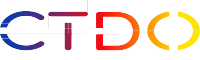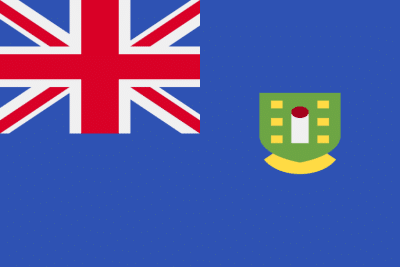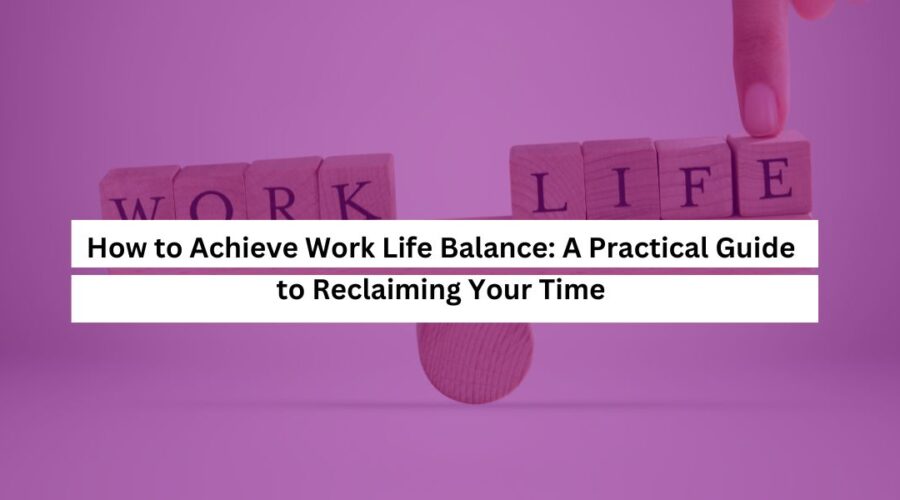we rely on technology for everything from communication and entertainment to banking and shopping. However, this dependence also exposes us to potential threats from cybercrime. These individuals constantly develop new tactics to steal information, disrupt services, and extort money, making it crucial to protect ourselves from their malicious activities.
This blog aims to equip you with practical knowledge and actionable tips to safeguard yourself from the growing threat of cybercrime:
1. Building a Defense: Strong Passwords and Multi-Factor Authentication (MFA)
- Master the art of strong passwords: Forget simple dictionary words, birthdays, or pet names. Create complex passwords with a combination of uppercase and lowercase letters, numbers, and symbols. Aim for a minimum of 12 characters and avoid using the same password across multiple accounts.
- Embrace the power of MFA: Multi-factor authentication adds an extra layer of security beyond passwords. When enabled, you enter a code from a trusted source, like your phone, in addition to your password, making it significantly harder for unauthorized access.
2. Be Wary of the Bait: Recognizing and Avoiding Phishing Attacks
- Suspicion is your friend: Phishing emails and messages often try to mimic legitimate sources like banks, credit card companies, or even social media platforms. Look for red flags like spelling errors, generic greetings, and a sense of urgency. Never click on suspicious links or attachments.
- Verify and confirm: If you’re unsure about the legitimacy of a message, reach out to the sender directly through known channels, not the provided contact information.
3. Fortify your Fortress: Keeping Software Updated and Secure
- Software updates: Your digital shield: Operating systems, web browsers, and applications often contain security vulnerabilities that hackers can exploit. Regularly update your software to ensure you benefit from the latest security patches and fixes.
- Antivirus and anti-malware: Your digital guardians: Invest in reputable and reliable antivirus and anti-malware software to scan your devices for potential threats and prevent them from compromising your system.
4. Sharing with Caution: Protecting Your Personal Information Online
- Think before you share: Social media platforms are treasure troves of personal information for cybercriminals. Be mindful of what you share publicly, and adjust your privacy settings to control who can see your information.
- Beware of oversharing: Avoid sharing sensitive information like passwords, financial details, or even your home address on public platforms or with individuals you don’t know well.
5. Public Wi-Fi: A Double-Edged Sword
- Think twice before connecting: Public Wi-Fi networks are often unencrypted, making your online activities vulnerable to snooping. Avoid accessing sensitive information, such as online banking or financial transactions, on public Wi-Fi.
- Consider a VPN for added security: A Virtual Private Network (VPN) encrypts your internet traffic, making it much harder for hackers to intercept your data even on public Wi-Fi.
6. Downloading with Discernment: Staying Safe from Malware
- Only download from trusted sources: Avoid downloading software, files, or applications from unknown websites or pop-up advertisements. Stick to reputable app stores and official websites to minimize the risk of malware exposure.
- Beware of freebies that come at a cost: Free software offers might seem tempting, but they can sometimes be bundled with malware. Always research the source and read reviews before downloading anything, especially free software.
7. Back Up Your Data Regularly: Preparing for the Unexpected
- Data backups are your safety net: Regularly backing up your essential data to an external hard drive or cloud storage protects you in case of cyberattacks, ransomware, or hardware failures.
- The 3-2-1 rule: Implement the 3-2-1 backup rule for added security. Keep 3 copies of your data, 2 on different types of media (e.g., external hard drive and cloud storage), and 1 copy offsite to protect against physical damage like fire or theft.
8. Be Socially Savvy: Recognizing and Avoiding Social Engineering Attacks
- Social engineering exploits human vulnerabilities: Cybercriminals often use social manipulation tactics to trick victims into revealing personal information or clicking on malicious links. Be cautious of unsolicited messages, calls, or even “friends” on social media who suddenly strike up conversations.
- Verify and double-check: If someone is asking for your personal information, verify their identity by contacting the organization they claim to represent through a trusted source, not the information they provide.
9. Stay Informed: Keeping Up with the Evolving Threat Landscape
- Knowledge is power: Stay informed about new cybersecurity threats and scams by following reputable news sources and security bloggers. This awareness allows you to identify potential